Pyrotechnics and Flame Emitter Special
Effects
by
Leonvdn

- Mine object (found in LOWSTRT.TR4)
- Grenade
(found in all wads)
- Shatter object (found in most levels/wads)
The setup is quite simple:
Place all 3 objects on one
square
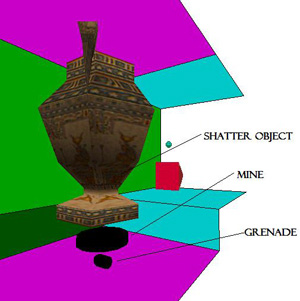
Set the OCB of mine to 1 (this is so it only explodes
when triggered rather than when Lara steps on it)
And put a heavy
trigger for the mine under the same object.
Set a regular trigger
for the grenade on the same square.
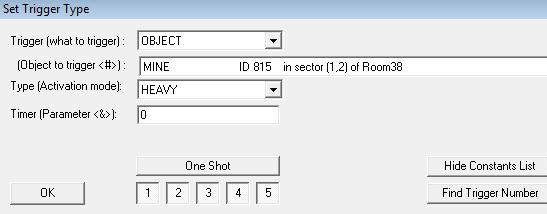
The result:
The pot explodes in a blaze when broken; the
mine sets off the grenade which causes a shockwave effect that will hurt
or even kill Lara when she is too close to it.
Note, if the
shatter object is narrow at its base it might be advisable to either set
the object as invisible, or retexture the mine with all transparent
textures, that way it can't be seen and the effect looks natural like in
Forgotten Scribe where its explained that the pots are full of oil and
therefore flammable. Egyptian tombs don't generally have 21st century
mines in them after all!
Flaming skeleton head

You will need:
The skeleton object (or
any other animating object).
Setup:
This effect is
created with the addeffect= script line in the NGLE, as explained in
this tutorial:
Mist effects
In this case the effect is made with this script
line
;SKELETAL FLAME HEAD
AddEffect=1, ADD_FLAME,
FADD_CONTINUE_EMIT, 9, IGNORE, IGNORE, IGNORE, IGNORE,
IGNORE, 1, 0,
IGNORE
ADD_FLAME, sets the effect as a flame
FADD_CONTINUE_EMIT, sets the fire to be constant
9, is the mesh
number in wadmerger of the skeletons head
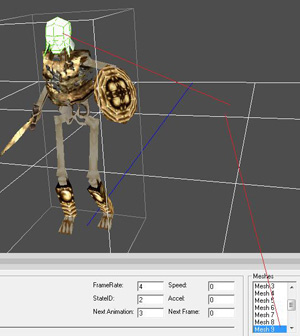
(extra2) 1, is the size of the flame
(extra3)
0, sets the flame not to hurt Lara, when set to 1 this effect will set
Lara alight but in the case of the skeleton this is unnecessary
To set this effect simply place the skeleton object as normal and set
the trigger wherever you want it.
On top of this place the action
trigger for the addeffect on the same square like so
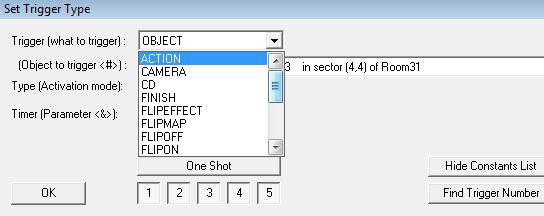
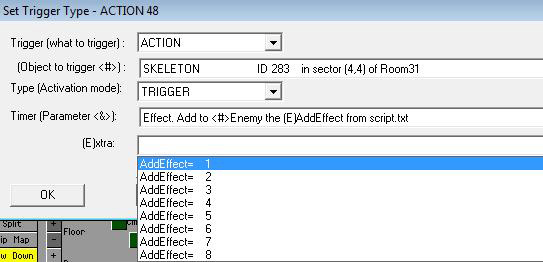
Rotating flame setup

You will need:
Any animating object
Setup:
Again this is an addeffect as explained in this
tutorial:
Mist effects
;FLAMESTRIP EFFECT
AddEffect=2, ADD_FLAME,
FADD_FIRE_STRIP+FADD_ROTATE_180, JOINT_SINGLE_MESH, 0, -256, 0, 600,
600, -8000, 1, 0
ADD_FLAME, sets the effect as a flame
FADD_FIRE_STRIP, sets it as a fire strip flame
FADD_ROTATE_180,
sets the direction of the flame, this is only relevant in relation to
the object used in Forgotten Scribe
JOINT_SINGLE_MESH, replaces
the mesh number in the previous addeffect as the animating object only
has one mesh
0, -256, 0, are the X, Y and Z coordinates off the
flame on the animating object, -256 in this case places the flame near
the top of the object
600, 600, set the flame to emit constantly
(extra1) -8000, sets the length of the flame, this set to different
values (see in Reference section of NG center, SCRIPT NEW commands under
addeffect= for more information)
(extra2) 1, sets the flame as
lethal to Lara
(extra3) 0, sets the flame as horizontal (1 sets
it as vertical)
To set this effect place a trigger for the
animating object.
And then add the effect with the action trigger
for addeffect on the same square
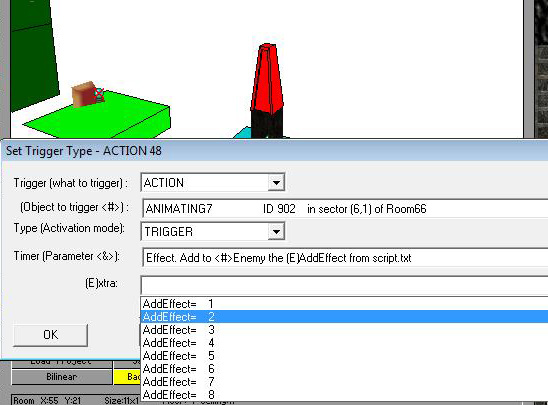
In game you will now see the flame coming from the
animating object, it will burn Lara if she comes near it
To make
the flame rotate, again select your animating object and set the action
trigger (Turn <#>ANIMATING moving endless in (E) way) and set it to turn
clockwise fastly.
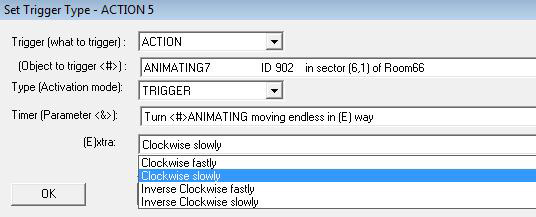
Place this trigger on the same square as the other triggers and you will see in game that the animating rotates with the flame coming out of it.