Strpix - Remapping Vertices
by
Titak
When you have created your own custom mesh for Lara
it is most likely to cause problems with Lara's joints. The joints will
stretch out in a very weird way, messing up your new creation
completely.
This can be prevented by 'remapping the vertices'
(vertice=point). But not all vertices need to be remapped, only those
connected to a joint, like wrist, ponytail, neck.
In this
tutorial I'll tell you about how to remap the vertices of a new 'torch
hand'.
But the same steps need to be taken with a new head, new
weapon hands, etc.
- Open Strpix, load your wad and scroll
down to the new torch hand.
The top of the hand is connected to the
wrist so those vertices (inside the pink squares) need to be remapped.
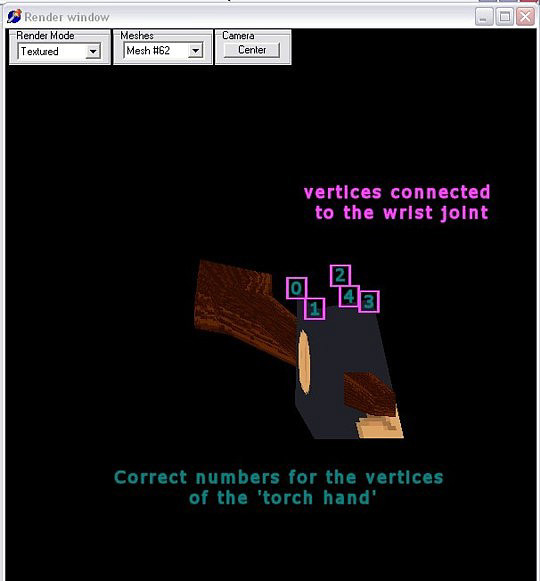
- go into points mode.
- select one of
the wrist vertices by Ctrl+left clicking. The vertice number will appear
in the left bottom corner of the Strpix screen.
Write this number
down.
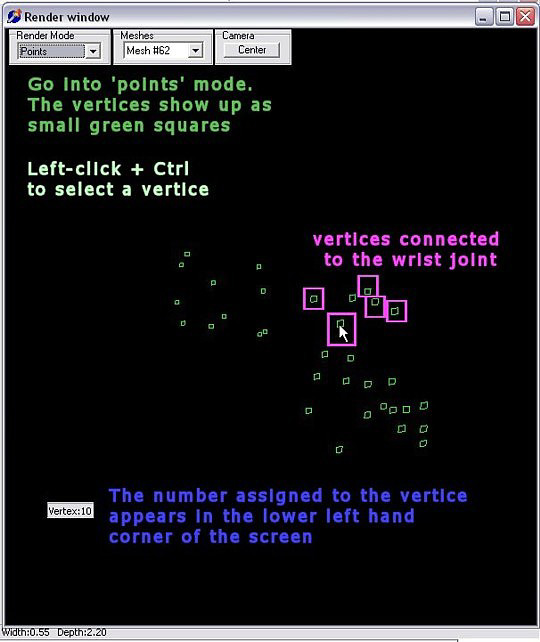
- Open the 'Remap vertices' window and type the
number you just wrote down in the 'After' box.
- Type the correct
number in the 'Before' box and click the 'Re-map' button.
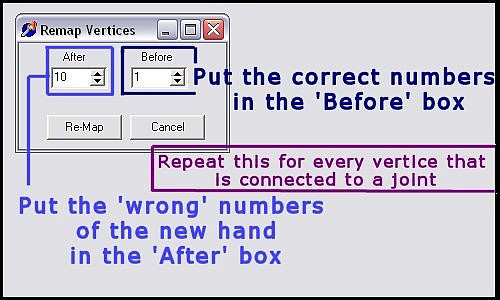
- Repeat the above steps untill all vertices that are
connected to the wrist joint are remapped.
What are the
correct vertice values?
You can find the correct values in the New
Era Lara Model by MrNiceGuy
- Go into 'Points' mode and
left-click + Ctrl to select the vertices. Write down the correct
numbers.
Download it here - The
New Era - Back to Basics Lara Model
Here is what MrNiceGuy says about his model:
Now, before you laugh, let me tell you exactly what 'The New Era' is all about. As most people know, I'm a picky customer. It's not possible to hide bugs from my spying eyes, and that little thing curses me. I can't look at an outfit without pointing out potential flaws, especially at my own outfits. Ever since I started outfit creation, my main study was how Core had built the original TR4 Lara Croft model. My bigger points of interest were the LARA_SKIN_JOINTS, and the remapping of the mesh verticles. So, after a while, I started my own little project, titled 'Tomb Raider: The New Era', in which I was going to study the connections between the meshes, and figure out how to make a 'flawless' outfit for TRLE. I figured that, in order to get a good start, I needed to go back to the basics of the TR4 outfit, which basically meant I needed to work with the bugs and flaws of it. And, after a few months of work (with lots of breaks, because of the TRSearch HQ project and various other ones), here is the result! At the picture it might seem that I only added holster attachments on the legs, but it is what you don't see that are the points of interest. All of the updates are covered in the Readme. This is NOT a remake of the original outfit, not at all. It is merely an UPDATE, which the Core team never even bothered to make. The main intention is to help people with the remapping connection points, and to give them a fresh, updated TR4 outfit to start working on, and possibly use to replace the older version in the original Wads. The outfit has been thoroughly tested several times, and I can personally guarantee that there are no bugs or glitches in it. IF, however, you find a bug, send me a message, ASAP, and I'll update as necessary. I hope this new start will be of help to all you hard-working guys and gals out there! Good luck on your outfits! NOTE: Even though many things are updated in this version, the revolver and uzi holsters still aren't working. Since they are hard-coded, there isn't much I can do about it, I'm afraid...