SFX Manager
by
Magplus
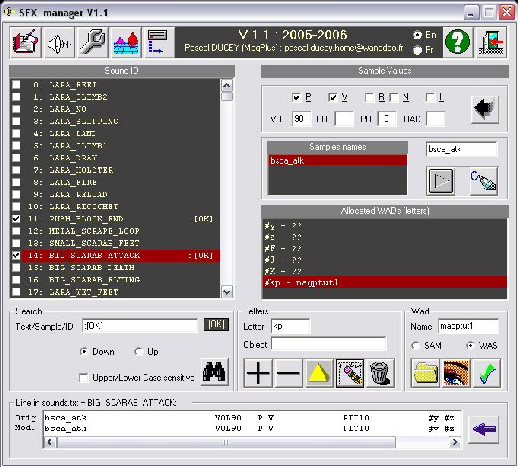
DESCRIPTION:
SFX Manager is a tool made to fix sound bugs in your wad. If you use
Trwest or Wadmerger and encounter missing or bad sounds, you should try
this tool. See below for an example.
FEATURES:
With a few clicks, you can add/remove sounds to your Wad, modify the
"sound.txt" file and generate the corresponding SAM and SFX files. You
can also change samples values, rename samples and play them.
A backup of the original "sound.txt" is made to let you restore it for
each new wad you create. By this way, you can assign always the same
letter to each different wad.
You can choose which file you want to load: SAM file containing the
samples list, or WAS file containing objects list.
EXAMPLE:
You create a new wad using Wadmerger. And, for any reason, when you test
your level, you notice this :
- When Lara walks, you can't hear anything
- When Lara shoots at an ennemy, no gunshot sound
- The ennemy makes weird sounds, as Lara saying "no" for example
It's time to open SFX Manager. You simply type a non used letter and the
name of your wad. Then you simply click on the folder icon below. Every
sound listed in your wad is automatically
applied as
are all the general
sounds too.
No need to add them with Wadmerger one by one. After that, with only 2
clicks, you apply the changes to the sound.txt file and finally launch
the SFX generator.
Your wad is fixed!
NEW FEATURE:
Add/Remove object's sounds
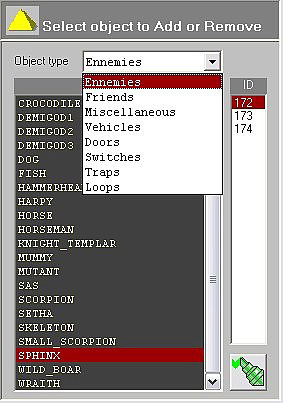
Select an object by category (enemy, friend etc). Original sounds associated to the object are listed, and the name of the object is displayed in the main window. You can then add or remove all the sounds in one click.