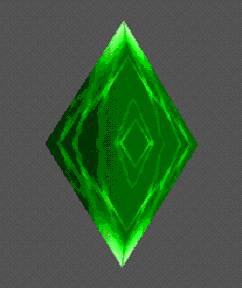TR3 Style Energy Crystals
by
AkyV
Download a project file illustrating this tutorial
You can use TR3 style life energy crystals in NGLE, if you do this:
1. Take a life energy crystal from any TR3 WAD and copy it into the
WAD of your level, into any ANIMATING slot. (For example, ANIMATING1.)
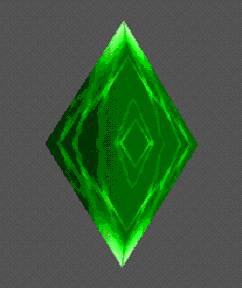
2. Try this in the game: if the
bounding box of this object is disabled (i.e if Lara can get through the
object) then enable it, clicking on Enable Collesion button of WADMerger
(when this object is marked in the left window).
3. Place one
ANIMATING1 on each square of your plan where you want to see a life
energy crystal.
4. Trigger the crystals to animate them.
5. Place
these rows in Script:
GlobalTrigger= 1, IGNORE, GT_COLLIDE_SLOT,
ANIMATING1, >
IGNORE, 1, IGNORE
TriggerGroup= 1, $2000, 90, $16,
$2000, 70, $1F74, >
$5000+TGROUP_USE_FOUND_ITEM_INDEX, 243, $3D, >
$5000+TGROUP_USE_FOUND_ITEM_INDEX, 243, $150D, >
$5000+TGROUP_USE_FOUND_ITEM_INDEX, 243, $2C
This GlobalTrigger
says the TriggerGroup#1 will happen if Lara's touching an ANIMATING1
object.
; Exporting: TRIGGER(22:0) for
FLIPEFFECT(90)
; <#> : Lara. (Health) Recharge Lara, increase life by
<&>percentage of full vitality in (E) way
; <&> : 50 Percentage
;
(E) : Immediatly, one-shot
; Values to add in script command: $2000,
90, $16
This trigger gives Lara 50 percentage health. (This
health value is the original health value of a TR3 life energy crystal -
by the way the health value of a small medipack in Tomb Raider games.)
; Exporting: TRIGGER(8052:0) for
FLIPEFFECT(70)
; <#> : Sound. Play <&>Sound sample of first group
(0-255) for (E) time
; <&> : MENU_MEDI 116 Ok medi_fix
; (E) :
Perform one single time
; Values to add in script command: $2000, 70,
$1F74
This trigger plays a MENU_MEDI (ID: 116) sound effect:
this is Lara's sigh when she's just used a medipack.
;
Exporting: TRIGGER(61:0) for ACTION(243)
; <#> : ANIMATING1 ID 243
; <&> : Collision. Disable the collisions of <#>Moveable
; (E) :
; Values to add in script command: $5000, 243, $3D
This
trigger disables the bounding box. (So Lara won't be able to touch this
crystal anymore.)
You have to add an ANIMATING1 of your ANIMATING1s
to window #. This is the one with index 243 now. - Feel free to add any
ANIMATING1 of your ANIMATING1s. So I chose this ANIMATING1 with index
243 of my ANIMATING1s just as an example.
Now
TGROUP_USE_FOUND_ITEM_INDEX means that 'not ANIMATING1 with index 243
under any circumstances but any ANIMATING1 that Lara's just touching'.
; Exporting: TRIGGER(5389:0) for ACTION(243)
; <#> : ANIMATING1 ID 243
; <&> : Perform (E) flipeffect on <#>object
; (E) : 21: Hide object. Makes #ANIMATING invisible
; Values to add
in script command: $5000, 243, $150D
This trigger makes this
crystal become invisible. (So it will look like it doesn't exist
anymore.)
; Exporting: TRIGGER(44:0) for
ACTION(243)
; <#> : ANIMATING1 ID 243
; <&> : Trigger. (Moveable)
Untrigger <#>Object with (E)Timer value
; (E) : Timer= +00
;
Values to add in script command: $5000, 243, $2C
This
trigger stops the animation of this 'non-existing' crystal to save some
memory.


Notes:
1. Maybe the crystal is too
close to the floor so you'd better raise it up a bit.
2. Stop the
animation of the 'existing' crystals that are just out of the player's
POV to save some memory. Then start their animations again if the player
can see them again.
(Be careful: if you trigger the crystal after
Lara used that then the crystal will be visible - but not usable -
again.)
3. There was some light effect of each life energy
crystal in TR3. You can adjust some kind of similar effect if you use an
AddEffect script command.
This tutorial was made using TRNG 1.2.2.6