Countdown Timers
by
Cook
The screen timer in TRNG only counts up. If you want a countdown timer
use the ACTION trigger, "Enemy. Timer. Show the trigger count-down for
<#> enemy using (E)format".
Once Lara uses the switch in the room below she has only 5 seconds to
get out the door before the door closes. I am going to use the "Enemy.
Timer. ..." ACTION trigger to show the seconds ticking down.
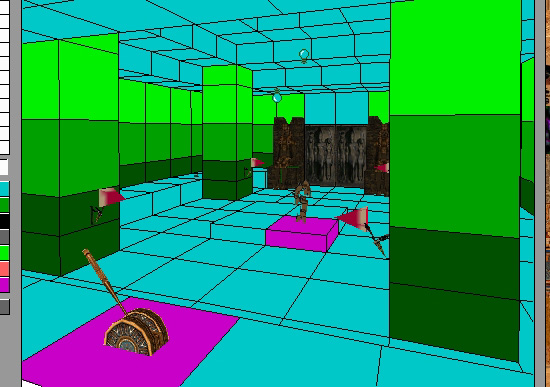
On the sector with the LEVER_SWITCH I have placed an ACTION trigger to open the door. I have used an ACTION trigger instead of an OBJECT trigger since with the ACTION trigger the door is opened whenever the LEVER_SWITCH is used. With the OBJECT trigger the door is only opened if the LEVER_SWITCH is used from one side.
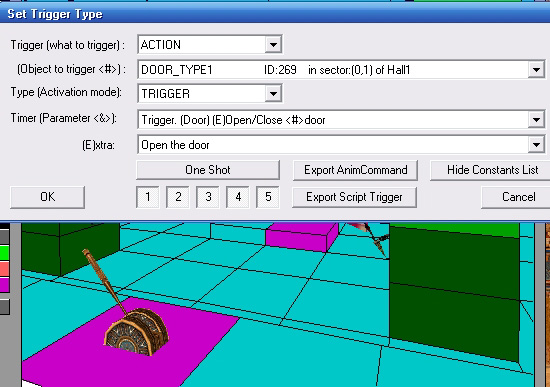
On the same sector I place the ACTION trigger, "Enemy. Timer. Show the trigger count-down for <#> enemy using (E)format". Select the door in the "(Object to trigger <#>):" dropdown box and select the format of the timer in the "(E)xtra:" dropdown box of the Set Trigger Type window.
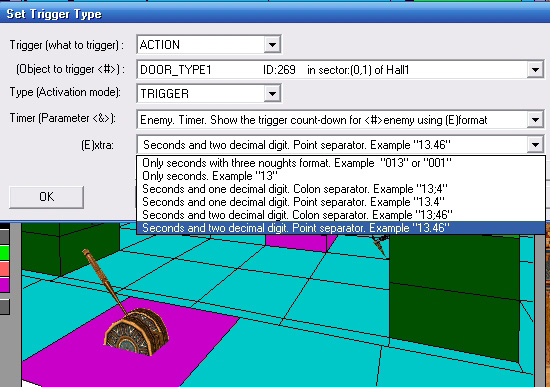
On the same sector I place a TIMER_FIELD trigger with the value +005 seconds selected in the "(Object to trigger <#>):" dropdown box. Leave the "Timer (Parameter<&>):" dropdown box as 0. You can use the TIMER_FIELD trigger to set a timer value for an object that does not use the timer field. This prevents the "Cannot overlap special triggers" warning.
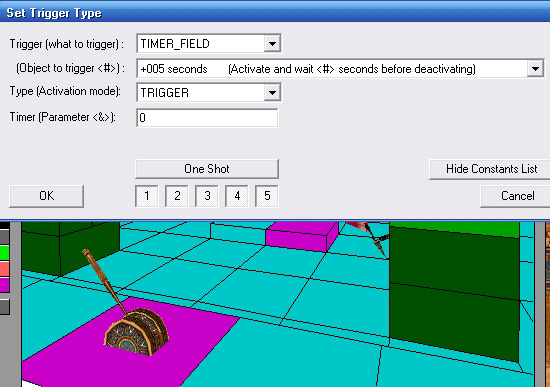
Finally I place a SWITCH trigger on the sector for the LEVER_SWITCH.
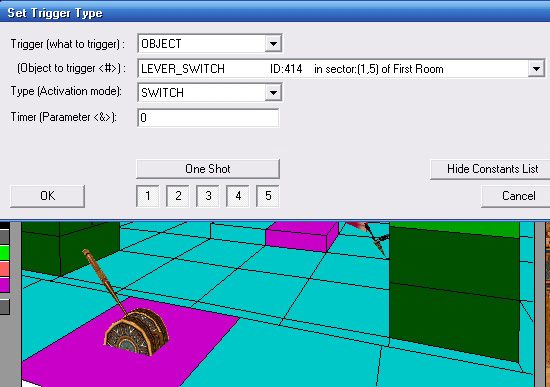
Unlike the screen timer, the enemy timer text position and colour can be changed with the TextFormat= script command or the Text FLIPEFFECT triggers.
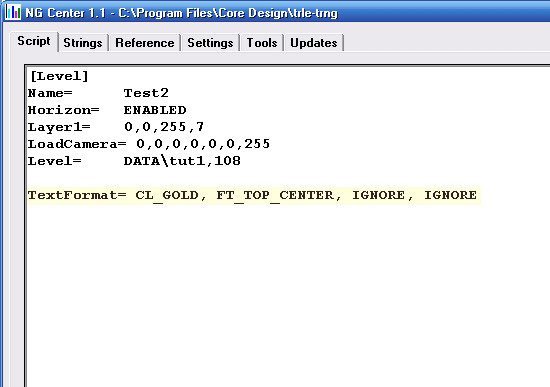
5 seconds to get to the door.

Lara is not going to make it.

It's possible to have the screen timer and enemy timer on screen at the same time.

You cannot use the Timer CONDITION trigger with the enemy timer but you could trigger an Organizer at the same time as the enemy timer to control events.