Pushblocks to open Doors
by
Elen
If you would like to have a number of pushblocks in
one area, but which only activate triggers on one specific floor tile,
this is how to set it up:
First, we will make the OCB settings
for the two doors and two pushable objects and then we'll add the
triggers.
Here is an image, so that you will see what I call
DoorA, PushableA etc...
DoorA opens when PushableA is
positioned on Trigger sqare A. If you push it on the Trigger
square B, nothing will happen.
DoorB opens when PushableB is
positioned on Trigger square B. If you push it on the Trigger
square A, nothing will happen.
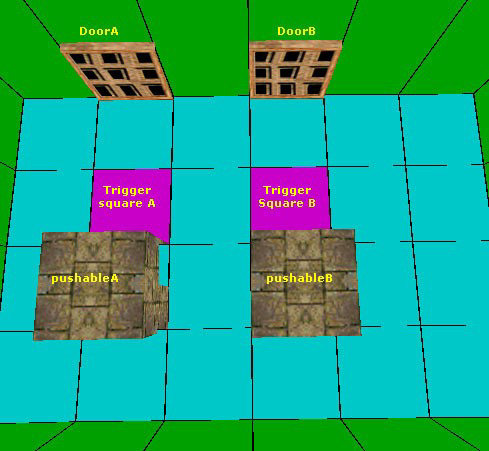
OCB Settings (pressing the letter O button)
PushableA = Press the button 1 and write 1 in
the timer field (the white box)
PushableB = Press the button 2 and
write 2 in the timer field.
DoorA = Press the buttons 2,
3, 4, 5
DoorB = Press the buttons 1, 3, 4, 5
Triggers
Select Pushable A and
set a Heavyswitch trigger on Trigger square A. (Yes, you
apply a Heavyswitch trigger for the pushable). Before closing the
trigger box, make number 1 pushed (black). All others must be off
(gray). Select Door A and set a normal trigger on the same square
(Trigger square A).
Select Pushable B and set a Heavyswitch
trigger on Trigger square B. Before closing the trigger box,
make number 2 pushed. All others must be off. Select Door B and
set a normal trigger on the same square.
This can be expanded
with more doors and pushable objects. Each door opens from its "own"
pushable object, as long as you set up the OCB's. For example, if you
have a third door and a third pushable object, the OCB's will be:
Pushable C = press the 3 button and write 3 in
the Timer field.
Door C = press 1, 2, 4, 5
Set
a Heavyswitch for Pushable C and press the 3 button
in the trigger box. All others must be off. Then set a normal trigger
for Door C on the same square.
... and so on with the 4th
and 5th pushable objects and doors.