Level Jumps - the Basics
by
Uvavoo
1. In level 1. Set a trigger where you want the jump
to occur.
2. Set the trigger type to FINISH to the right of this
type in a 2 (because this is the level you
want to jump to).
3. Put the number 1 in the TIMER field.
4. Place a Lara start position nullmesh in the square BEFORE the
trigger.
5. Open the OCB for the Lara start position nullmesh.
Put a 1 in the box, press enter and OK that. This is where Lara will
appear when she jumps back from level 2.
6. In level 2. Again set
a trigger to jump back.
7. Set the trigger type to FINISH and put
a 1 in the box this time.
8. Put the number 1 in the TIMER.
9. Place a Lara start position nullmesh in the square before the
trigger again.
10. Again open the OCB and type a 1.
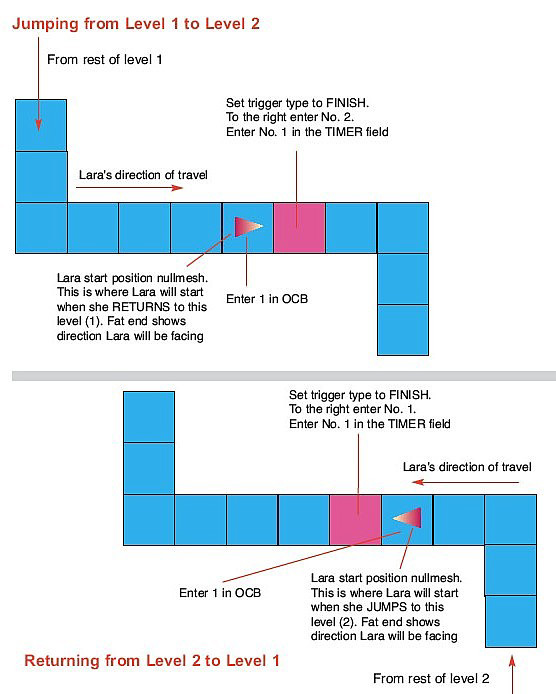
Things to remember
* Lara needs to be present
in both levels. (can be anywhere in the level)
* You can have
more than 1 'jump' in a level. If you do, the TIMER fields need to be
changed to 2 or more in both levels. The OCB of the lara start position
needs also to be changed to 2 or more in both levels.
* The fat
end of the nullmesh points to the direction Lara will be facing when she
appears in the new level.