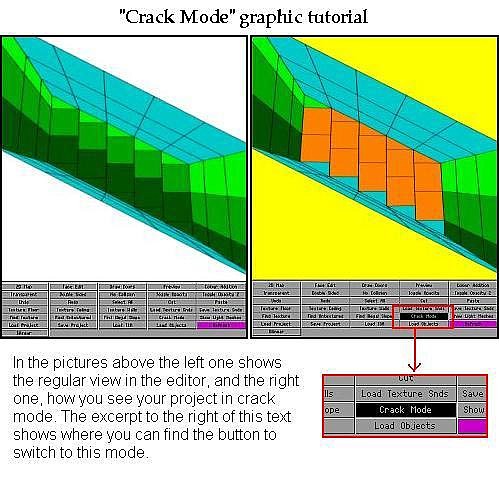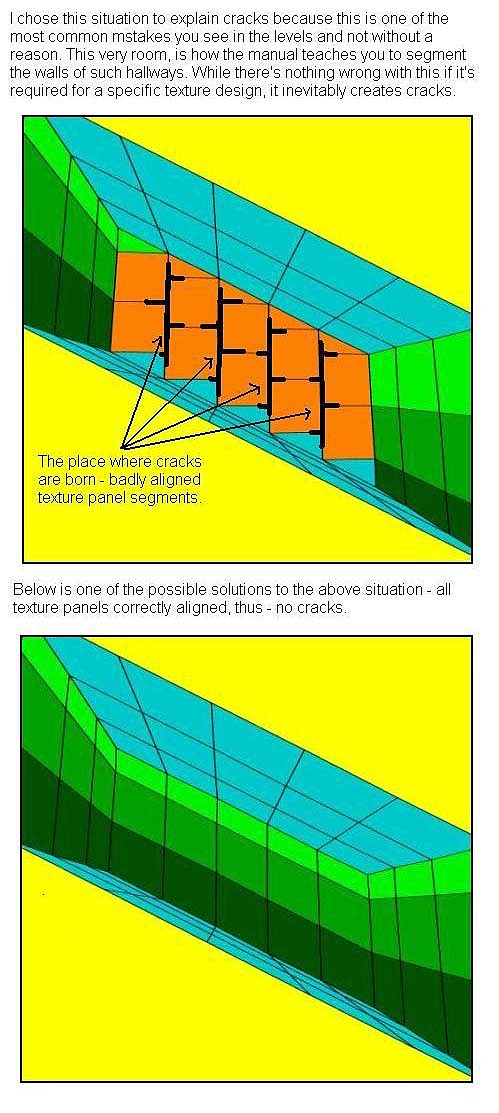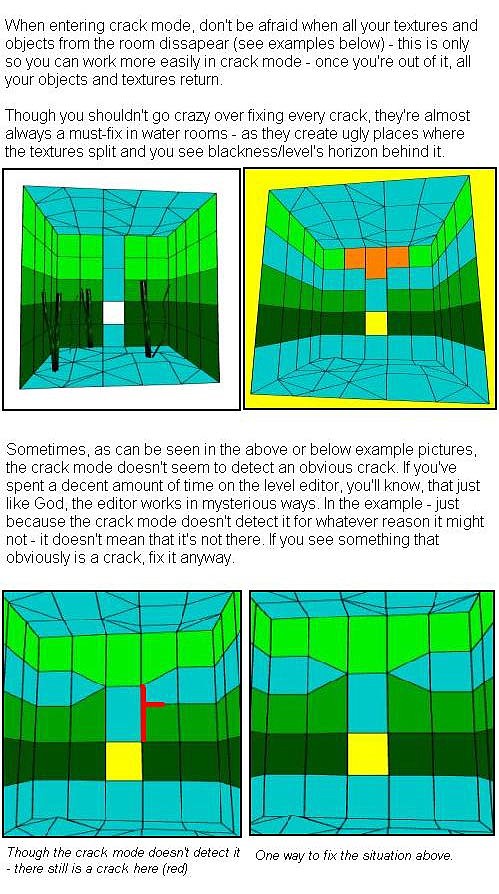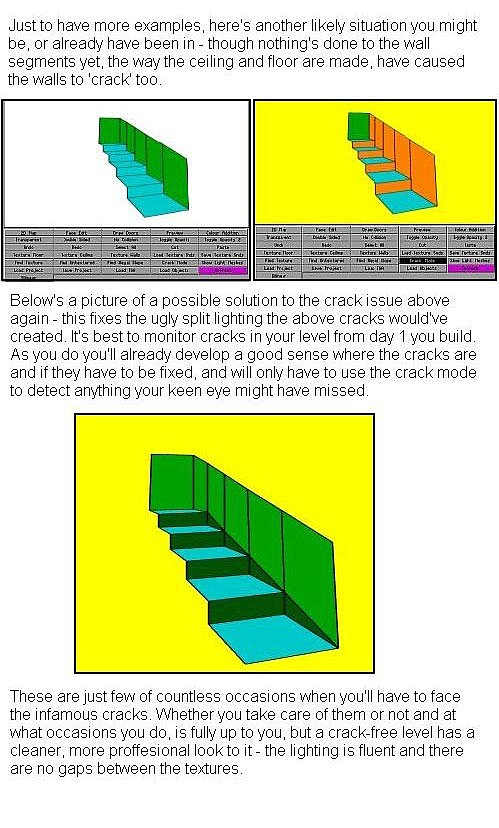Textures - Crack Mode
by
EssGee and eTux
Crack mode is a very useful but under-used feature of the TR Level
Editor. Its purpose is to highlight badly aligned texture wall panel
segments. When these segments are aligned correctly there are several
benefits.
1. It ensures that lighting features of a room have continuity (e.g.
shadows and the way light features fall on a wall).
2. It helps eliminate 'cracks' in walls. This can be seen as fine white
lines of speckles between wall panels when texture panels are badly
aligned. When the wall panels segments are correctly aligned the ugly
lines will no longer be visible.
3. It highlights the gaps in wall panels in underwater rooms, where it
looks like the texture panels are splitting apart. When the wall panel
segments are properly aligned the underwater wall will appear sealed and
no longer split apart.
While it is best to use the "Crack Mode" to avoid all cracks (and best
done so by checking them from the first day you build the level) you
shouldn't go crazy over fixing every one of them. Keep things reasonable
- judge for yourself if or how much harm the cracks do - for example if
fixing some cracks doesn't go together too well with your architecture
or texturing style, no need to fix them. You'll see for yourself though,
that it makes a difference in underwater rooms or rooms with atmospheric
lighting.
Here are some graphic tutorials that explain the general concepts of
crack mode. Hopefully these tutes will help you to achieve a more
professional look to your level.