Train Levels
by
Adngel (translated by Pemon)
Script:
The main characteristic of the train level is the movement of the
exterior and that if Lara hits the ground she will die. There is no need
to place triggers in the floor sectors or death squares, the only thing
needed is to modify the script.txt
[Level]
Name= Desert
Railroad
Horizon= ENABLED
Layer1= 128,128,96,7 (Red, Green, Blue, speed)
UVRotate= 11
(IMPORTANT, this command will make the rail textures scroll)
Train= ENABLED (IMPORTANT, this command will activate some of the train
level unique elements)
LoadCamera=
13590,-13100,13778,14313,-12871,12674,19 (The load screen and room
coordinates)
Level= DATA\train,108 (The name of the .tr4 file and
initial audio file)
This is the minimum script required for a
train level.
Height:
Initially the room floor height that will kill Lara if she makes contact with it is at: 0 or lower, so in order to create the level you have to create a number of rooms at a height of =0 and then place other rooms above them to be able to have Lara moving around the rooms.
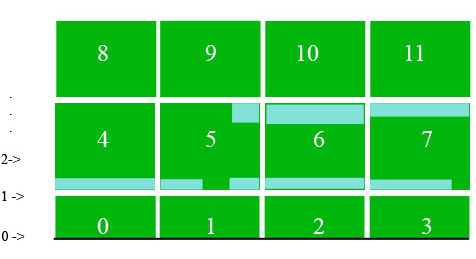
Rooms 0, 1, 2 and 3, are placed at a floor height of
0, if Lara is in contact with the floor she will die, the rest of the
rooms with blue sectors are where Lara will safely move.
Second are the level position and the width.
Width:
The train and the exterior have a total of 11 sectors, the
recommended sectors for the train is not more than 3 sectors wide and 4
for the exterior rooms at both sides of the train. To
avoid collision and certain bugs if Lara attempts to jump to the moving
mountains she will not be able to reach them.
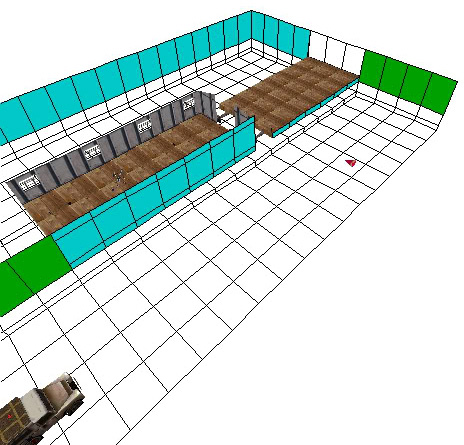
Position:
To position the train in the centre of the exterior in movement, it
has to be placed in the centre of the 2D Map in the LE and to be moving
only in a vertical layout.
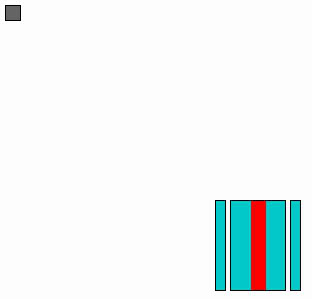
(Note: the small room in the upper left side is the
room that contains the rails textures to make the scroll animation.)
Textures:
The train, you can place any textures that you want, just like any
other type of level and to be able to see the rails, ground and horizon
you have to place the (invisible) black texture in the corresponding
sectors.
Objects:
When you have the train level in the script some of the objects have
special settings. By default some static objects are placed in the level
without the need to be placed there by you. These are the ones that can
be seen in the moving exterior mountains and rocks. Of course you can
place them inside the train as well if you want some of these objects in
the train scenario. These are the objects appearing every now and then
in the outside scenario, rocks, grass or railroad signs. The specific
slots are:
Rock 0
Rock 1
Rock 2
Rock 3
Rock 4
These are the mountain
objects that appear at the side of the level having them as walls. They
appeare in a continuous way. Their height and width are not important
and the length is of 6 blocks for each object, 5 and half at each end.
Architecture 6
Architecture 7
Architecture 8
Architecture 9
You have to take this into consideration when you make a train
level, otherwise the exterior moving horizon will have empty spaces or
instead the famous "Mesh 0" of the wad.
This are the basics to
make a train level. Perhaps the most difficult part is to find the
centre of the 2D map where it is needed to place the rooms.
Before I finish, I'm going to comment on something interesting about
the Enemy Jeep object for this type of level:
Enemy Jeep:
To use the enemy jeep and the baddy 2 objects, both have to be
placed 3 blocks away from the train sectors, and set with the same OCB
code to both of them. Also you have to place an AI-X1 object with the
same OCB code. When the jeep and baddy 2 are triggered the jeep will
move in a straight line up to the point where the AI_X1 object is place.
After that the jeep will reduce the speed so the baddy will jump into
the train.
The OCB code given to this objects is 10x. This means
that if you place one enemy jeep, the OCB code is 101 and if you then
want to place a second enemy jeep, the OCB code should be 102 and so on.
NOTE: the jeep, the baddy and the AI-X1 objects have to be placed at
a floor height of -1, otherwise the baddy will not jump into the train.
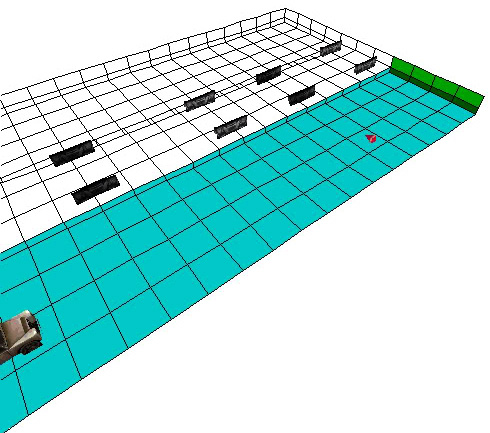
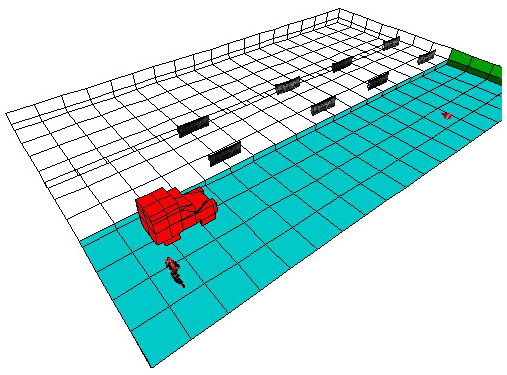
(The baddy should be placed on the same sector as the
jeep, in game he will appear on top of the jeep)
In conclusion,
ideally the outside rooms at the sides of the train should be placed at
a height of floor level -1 in order to place the jeep without any
problems at the correct height, in game the jeep will appear at the
height of 0 in accordance with the moving exterior.
For this tutorial I use the .prj file from Michiel in
www.trsearch.org, the wad I've used is the one from the train level of
the Last Revelation game.
Good luck if you want to start creating
a train level.
